วิธีทำให้ RadioButtonList ใน ASP.NET แสดงผลในแนวนอน หรือ แนวตั้ง แต่โดย Default ของ RadioButtonList จะแสดงผลในแนวตั้งอยู่แล้ว ดังนั้นเราจะอธิบายเกี่ยวกับการกำหนดคุณสมบัติในการแสดงผลของ RadioButtonList ให้อยู่ในแนวนอนหรือแนวตั้ง
RepeatDirection เป็นคุณสมบัติในการกำหนดค่าว่าจะให้ RadioButtonList แสดงผลในแนวนอน หรือ แนวตั้ง
- แนวนอน กำหนดให้ RepeatDirection=”Horizontal”
- แนวตั้ง กำหนดให้ RepeatDirection=”Vertical”
RadioButtonList แนวนอน
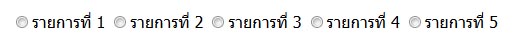
<asp:RadioButtonList ID="radioButtonList" runat="server" RepeatDirection="Horizontal">
<asp:ListItem>รายการที่ 1</asp:ListItem>
<asp:ListItem>รายการที่ 2</asp:ListItem>
<asp:ListItem>รายการที่ 3</asp:ListItem>
<asp:ListItem>รายการที่ 4</asp:ListItem>
<asp:ListItem>รายการที่ 5</asp:ListItem>
</asp:RadioButtonList>
RadioButtonList แนวตั้ง
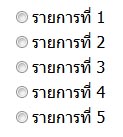
<asp:RadioButtonList ID="radioButtonList" runat="server" RepeatDirection="Vertical">
<asp:ListItem>รายการที่ 1</asp:ListItem>
<asp:ListItem>รายการที่ 2</asp:ListItem>
<asp:ListItem>รายการที่ 3</asp:ListItem>
<asp:ListItem>รายการที่ 4</asp:ListItem>
<asp:ListItem>รายการที่ 5</asp:ListItem>
</asp:RadioButtonList>